Change Sampling/Transmit Period
Changing the sampling/transmit rate of a drifter can facilitate recovery or save power.
Sign In (data.pacificgyre.com)
Signing in takes you directly to the dashboard where you can see the latest positions and status data for all transmitting devices
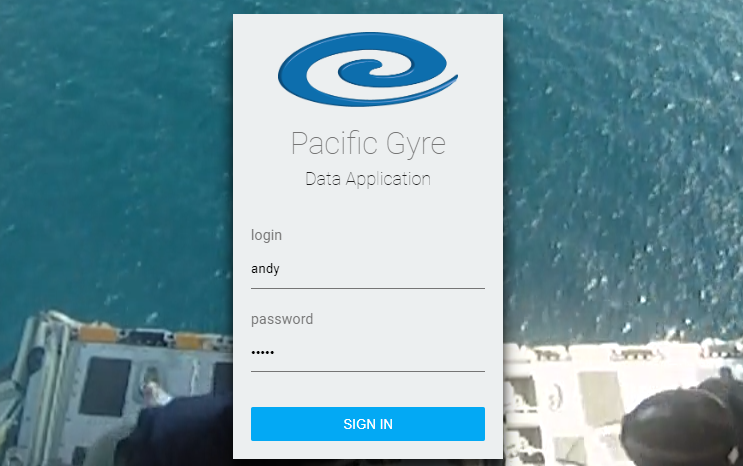
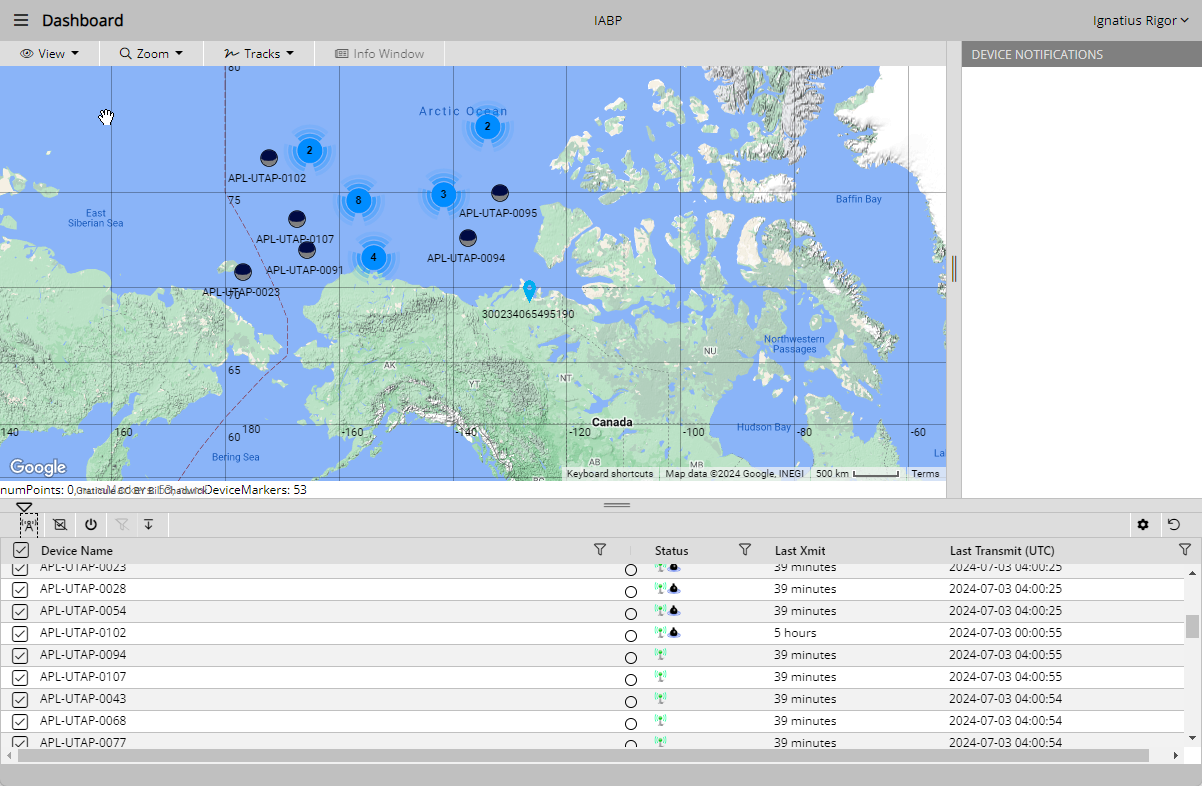
Go to Devices Page
Select the Device option from the hamburger (three horizontal line) button to go to the Devices page.
Select and Send Command
Your devices are listed on the left hand side of the screen.
-
Check the box next to the device(s) to which you would like send a command.
- Select the "Commands" tab on the right side of the screen, then select the appropriate command from the Commands box then click the Send Command button.
The Iridium device(s) will receive the sampling rate change command during its next transmit.